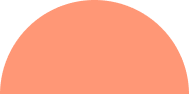Cursor
mode
SEO PLUS GEO
Effective YouTube Optimization: Boost Search Visibility and Engagement

Maximize your YouTube video visibility with optimized titles, descriptions, and tags. Enhance discoverability by creating playlists, using closed captions, and encouraging viewer engagement. By incorporating SEO best practices, you'll improve search rankings and drive more traffic to your channel.
Optimizing Video Titles for Searchability
Crafting clear, compelling, and keyword-rich titles is crucial for YouTube SEO. Your video title should grab attention while ensuring it includes primary keywords to improve visibility in search results. Place the most important keywords at the beginning of the title for better discoverability, making it easier for both YouTube’s algorithm and viewers to understand what the video is about.
- Start with primary keywords to enhance SEO.
- Make the title concise, yet compelling to encourage clicks.
- Include secondary keywords for broader reach.
- Keep titles under 60 characters to avoid truncation.
- Use numbers or power words to increase interest (e.g., "Top 5 Tips").
- Ensure the title reflects the content accurately to avoid misleading viewers.
- Test different variations to identify high-performing title formats.
- Research trending keywords in your niche for better optimization.
Writing Detailed Video Descriptions
A well-written video description is essential for YouTube SEO. The first 1-2 sentences should summarize the video with relevant keywords, ensuring it grabs attention immediately. Expand the description with additional details, timestamps, and links to related content, while naturally incorporating related keywords and topics to improve ranking. The more context YouTube has, the better your chances of being recommended.
- Start with a keyword-rich summary of the video’s content.
- Include related keywords and phrases throughout the description.
- Add timestamps to make your content more user-friendly.
- Include links to related videos, websites, or social media.
- Keep the description natural—avoid keyword stuffing.
- Use the full 5,000-character limit when possible.
- Mention your channel and encourage viewers to subscribe.
- Use CTAs to drive additional engagement (e.g., "Subscribe for more tips").
Using Tags to Improve Discoverability
Tags are a powerful tool for improving the discoverability of your videos on YouTube. By including a mix of broad and specific tags, you help YouTube’s algorithm understand the context of your video. Use your main keywords, synonyms, and related topics in the tags to ensure your video appears in relevant search results and recommendations.
- Include primary keywords and variations in your tags.
- Add broader, related tags to expand your reach.
- Use specific tags to target niche audiences and improve relevance.
- Keep your tags accurate and avoid using irrelevant keywords.
- Research competitor videos for tag inspiration.
- Regularly update tags based on new trends or content.
- Use all available tag space (500 characters) to increase discoverability.
- Avoid overusing similar tags; focus on diversity for broader exposure.
Creating Playlists for Better Search Visibility
Organizing your videos into thematic playlists helps improve search visibility and user engagement. Playlists allow viewers to easily navigate related content and increase total watch time, which signals to YouTube that your content is valuable. Playlists also give YouTube more context about the type of content you produce, which can improve ranking and recommendations.
- Group related videos into thematic playlists.
- Use keyword-rich playlist titles and descriptions.
- Curate playlists to improve viewer retention by organizing content logically.
- Feature your most popular videos at the top of playlists to drive engagement.
- Regularly update playlists to keep content fresh and relevant.
- Share playlists on your social media to increase exposure.
- Optimize playlist descriptions with keywords and relevant details.
- Use playlists in YouTube Ads for targeted exposure.
Leveraging Closed Captions and Subtitles
Closed captions (CC) and subtitles not only make your videos more accessible but also provide YouTube’s algorithm with additional text to index, improving search rankings. By including captions in multiple languages, you broaden your reach, making your videos discoverable to a wider audience, including non-native speakers and the hearing impaired.
- Enable closed captions to make your content more accessible.
- Use auto-generated captions or manually add them for accuracy.
- Add subtitles in multiple languages to reach global audiences.
- Include captions in the video itself for greater clarity.
- Ensure captions reflect your audio accurately to maintain quality.
- Use captions as additional content for YouTube’s algorithm to index.
- Promote accessibility by sharing captioned videos on social media.
- Make captions searchable by incorporating keywords and key phrases.
Encouraging Engagement to Boost Visibility
Encouraging engagement in the form of likes, comments, and shares is one of the most effective ways to boost your video’s visibility on YouTube. Higher engagement signals to the algorithm that your video is valuable, which can lead to better ranking in search results and recommendations. Ask viewers to engage by including clear calls-to-action (CTAs) in your videos.
- Prompt viewers to like, comment, and subscribe in your videos.
- Encourage comments by asking open-ended questions or for opinions.
- Use CTAs to encourage shares across social media platforms.
- Respond to comments to foster a sense of community and increase interaction.
- Host giveaways or contests to drive engagement.
- Include polls or surveys in your videos to boost interactivity.
- Analyze engagement metrics to refine your content strategy.
- Share your videos with your email list to increase engagement.